If you own an Amazon Echo or Alexa-enabled device, you need to learn how to access your Amazon Privacy Hub. It seems that every day we learn about a new privacy scandal or data security lapse, and Amazon has certainly not been immune to such mishaps. Following is a brief description of the Privacy Hub, how it benefits Alexa and Echo users, and how to use it.
How does Amazon address user privacy?
Amazon's Privacy Hub website focuses on five areas in which Echo devices help manage, protect, and control privacy settings.
- Wake Word - Amazon has always claimed that the Echo devices only start listening to users (and recording them) after using the wake word "Alexa." Users can also change this to a few other options such as "Echo," "Amazon," or "Computer."
- Indicators - Echo devices have indicator lights that illuminate when the device is active, as well as speakers that emit responses or audible tones when a request is made.
- Microphone Controls - Users can manually deactivate the microphone on Echo devices, which will then display a red light signifying that the device is not listening.
- Camera Controls - Echo devices with cameras like the Echo Show, Echo Show 5, Echo Spot, and Echo Look allow users to turn off the cameras digitally. The Echo Show 5 and Echo Show 8 also have a physical shutter that can be used to cover the camera.
- Manage Voice Recordings - Users can view, hear, and delete voice recordings through the web or app, or by telling their Alexa device to "delete everything I said today" or "delete everything I ever said." Alexa also will periodically prompt you to check and update your privacy settings from within the app.
How to access and use the Privacy Hub
Echo and Alexa device users can access the Privacy Hub to review voice history, review smart alert history, manage smart home devices history, manage skill permissions, and manage how their data improves Alexa from the web or through the Amazon Alexa app on their iOS or Android device.
Once they are logged into their Alexa account on the web or app, users can navigate through these sections. They can see what information Amazon has access to, change permissions and settings, and delete any data they no longer wish for Amazon to save.
The following steps illustrate how to navigate the Privacy Hub through the app, though the process is similar on the web:
- Ensure that you are logged into your Amazon account in the Alexa app, open the app, and tap on the More tab at the bottom right of the screen.
-
Scroll down and tap on Settings towards the bottom of the menu list.
-
Scroll down again and tap on Alexa Privacy.
-
You are now in the Alexa Privacy section. From here, you can click on various options to make granular changes to your privacy settings:
- Review Voice History: See, hear, and delete your voice recordings.
- Review History of Detected Sounds: See if Alexa detected sounds of glass breaking, dogs barking, or smoke detectors.
- Manage Smart Home Devices History: See the status and use of third-party connected devices.
- Manage Skill Permissions: Control what information Alexa skills have access to
- Manage Your Alexa Data: Grant or revoke permission for Amazon to use your data and recordings to improve Alexa's machine learning and intelligence.
Now that you can take control of your Amazon privacy settings, we hope that you feel more empowered and secure in dealing with your Echo smart speakers and Alexa-enabled devices. We are encouraged to see companies like Amazon offering more accessible and transparent privacy controls to their users. We hope they continue to support users in this area.
Protect this house
As detailed in our review of the Echo Show 5, this device provides the best balance yet of features to help you better understand and take control of your privacy and security with Echo and Alexa.
THE Echo to get for Privacy
Amazon Echo Show 5
$75 at Amazon $75 at Best Buy $79 at B&H
The Amazon Echo Show 5 has a physical mute switch to prevent Alexa from hearing you, as well as a physical shutter to prevent Alexa from seeing you. It also features privacy settings in the touchscreen menus that allow you to control your data.
Security Squad
After you have followed the steps to understand your digital privacy options better and have made changes to your settings and preferences through Amazon's Privacy Hub, you may want to enhance the overall experience by having Alexa help to secure your home as well. We recommend these items to complement your home security suite.
Amazon Echo Show 5 Stand
Get this great stand to display your Amazon Echo Show 5 better and to be able to enjoy it from more angles and in more places. Having this flexibility will make it easier for you to monitor your digital and physical security, particularly with Alexa-enabled security accessories.
OontZ Angle 3 Bluetooth Speaker
Spread the sound around from your Echo Show 5 to other parts of your house so that you can better hear alarms, timers, and other important notifications.
Ring Stick Up Cam
The Ring Stick Up Cam operates on battery power and works with your Alexa device to extend your home security outside of the house. You can also control the device and view the video feeds from your Echo Show 5!
from Android Central - Android Forums, News, Reviews, Help and Android Wallpapers https://ift.tt/2KazlPx
via IFTTT








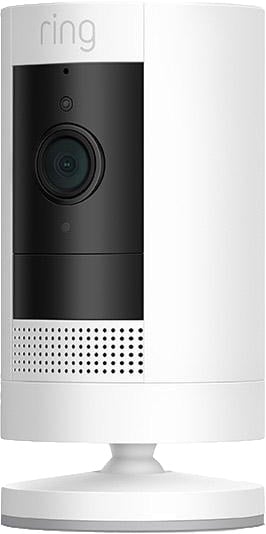
Aucun commentaire:
Enregistrer un commentaire