Having trouble finding the FF7 Remake demo on the store? Have no fear.
The Final Fantasy 7 Remake may have been delayed until next month, but everyone can get a little taste of Midgar right now. It isn't much, but it should be enough to satiate your appetite until its launch. Square Enix has released a demo for the remake on PlayStation 4. If you're having trouble finding it depending on your region, we'll walk you through exactly how to download it on the console itself and through the PlayStation Store's desktop website.
How to download the Final Fantasy 7 Remake demo on PS4
- On the PS4 homescreen, go to the Store.
- Scroll down to Games.
- If you don't immediately see the demo, move the left thumbstick to the right again to open up another menu.
-
At the bottom of this menu, select Demos.
-
Select the Final Fantasy 7 Remake demo. If it is not the first to show up, sort by Release Date: Newest First.
- Select Try Free Demo on its store page.
How to download the Final Fantasy 7 Remake demo on desktop
- Go to store.playstation.com.
-
Log in to your PlayStation account.
-
If the demo is not advertised at the top of the screen, search for Final Fantasy VII Remake demo. You must use Roman numerals and not the number "7" or else it won't work.
- Select the demo.
- Select Try Free Demo.
This is its United States store page if you are still having trouble finding it.
The demo should be around 7.6GB. It is comprised of the first chapter in the remake, which is the Mako Reactor 1 bombing mission. Progress does not carry over into the final version of the game should you decide to buy it.
Complete remake
Final Fantasy 7
Midgar never looked so good
One of the greatest games of all time is finally getting the treatment it deserves, we'll just need to wait a bit more until we can finally get our hands on it. Hopefully the delay only means good things for longtime fans who want the game to be as perfect as it can be.
from Android Central - Android Forums, News, Reviews, Help and Android Wallpapers https://ift.tt/2uPCn6S
via IFTTT
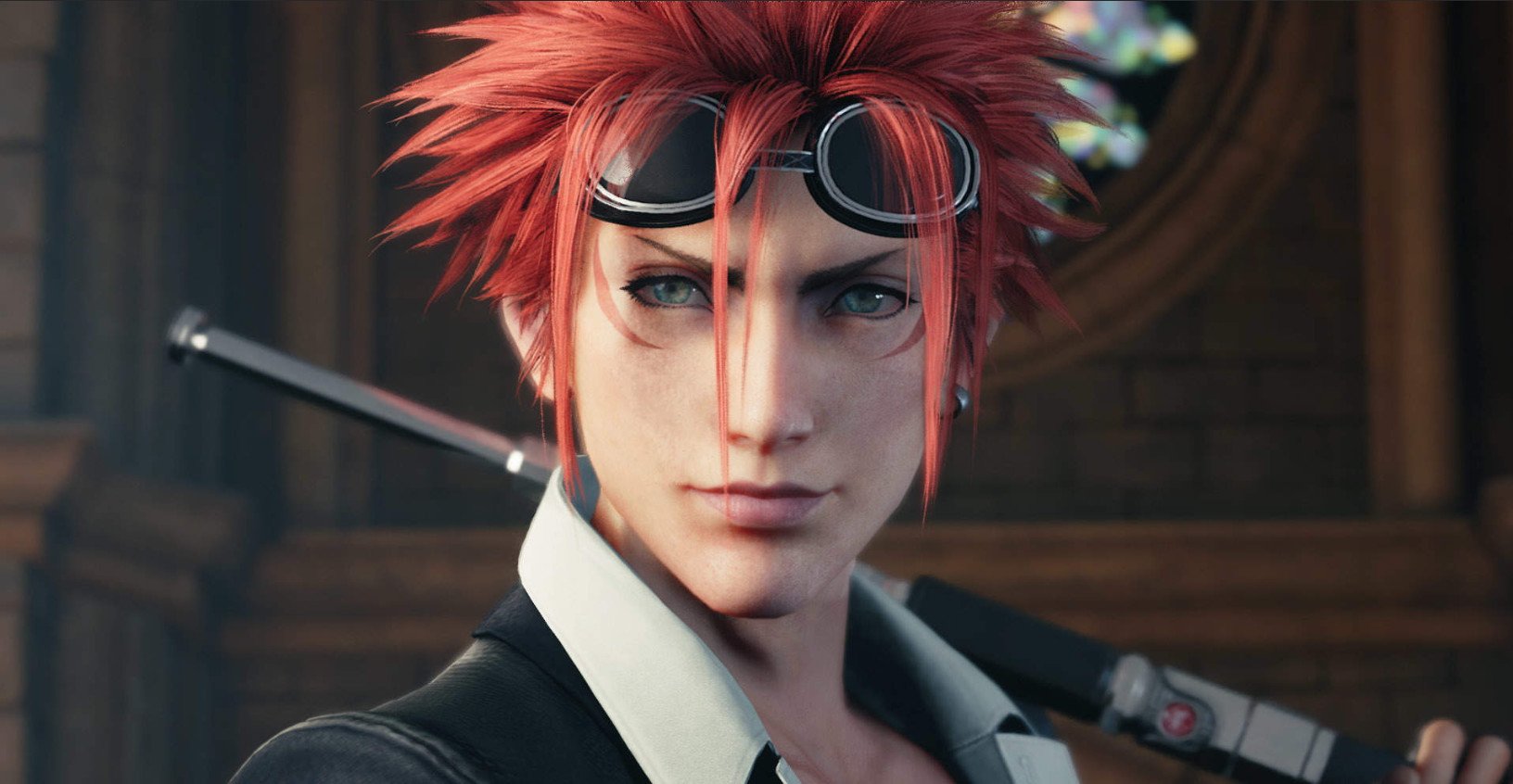





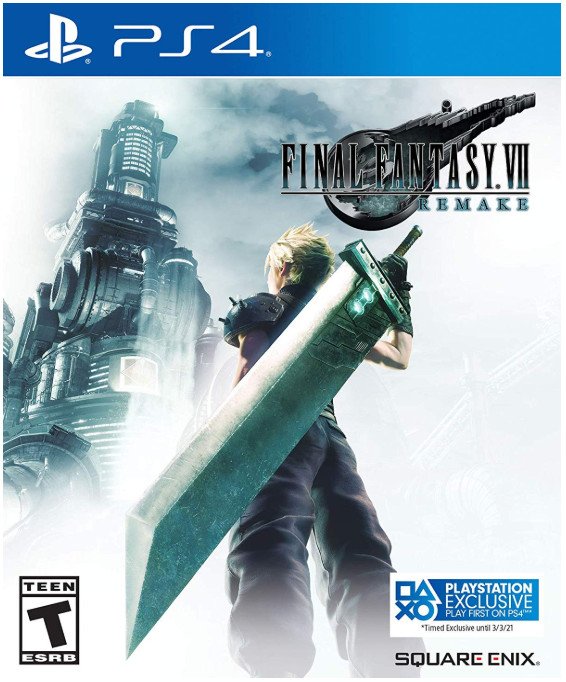
Aucun commentaire:
Enregistrer un commentaire