One of the essential apps on your Android phone, though not often directly utilized, is the Contacts app. It's responsible for keeping all of your, well, contacts together and organized for you. It also comes into play when working in your other Google apps. For example, Contacts makes it easy for you when moving to a new phone. Thankfully, it also can save you when you've accidentally deleted a contact. Here's how to restore a contact.
Products used in this guide
- The modern rolodex: Contacts (Free at Google Play)
How to restore deleted contacts from your Google account using your phone
As long as it hasn't been more than 30 days since you removed the contact, here's how to get it back.
- Open the Contacts app on your phone.
- Tap on the menu, three lines, in the upper left.
-
Select settings (looks like a gear) towards the bottom of the pop-out menu.
- Scroll to the bottom and tap on undo changes.
- If you have multiple Google accounts on your phone, choose the one your missing contact was associated with.
- Select the time range that would capture the moment that you deleted the contact.
- Tap on confirm.
After the app does some thinking, you'll see a pop-up letting you know that your contacts list will be restored to the date or time that you had chosen.
How to restore deleted contacts from your Google account using the web
- Head to contacts on the web.
- If you aren't signed into your Google account in the browser you are using, then sign in using the account your deleted contact was associated with.
-
Click on the gear in the upper right corner to open the settings menu.
- Select undo changes to start the restoration process.
- Select the time range that would capture the moment that you deleted the contact.
- Click on undo.
After some processing, you'll see a pop-up at the bottom of the screen, letting you know that your contacts list will be restored to the date or time that you had chosen.
Hopefully, these steps will help you get back those contacts that may have been accidentally deleted or removed, and you now want back. If it has been over 30 days since the contacts were removed, unfortunately, the contact can't be brought back unless you are doing a bit of extra work to cover your backup bases by manually exporting contact backups to cloud storag). If you do this, then you can download that entire backup to get your missing contact.
Keeping your data organized
The all in One solution
Google One
Keep it on the dashboard
Google One is a one-stop-shop for managing all of your cloud based storage with Google. Showing you how much data is in your Gmail, Google Drive, and Google Photos with an easy to use dashboard.
from Android Central - Android Forums, News, Reviews, Help and Android Wallpapers https://ift.tt/3g4ZRaq
via IFTTT

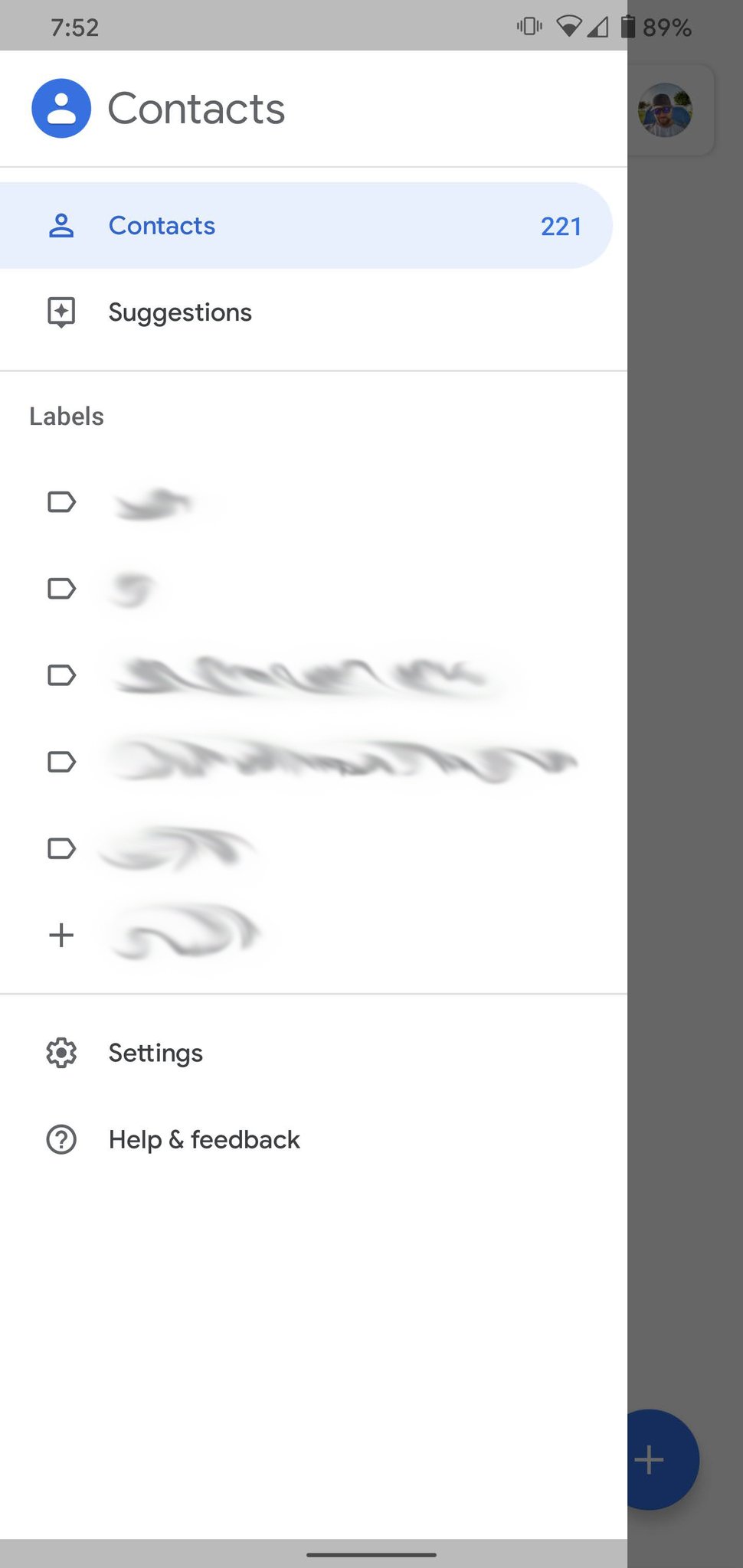

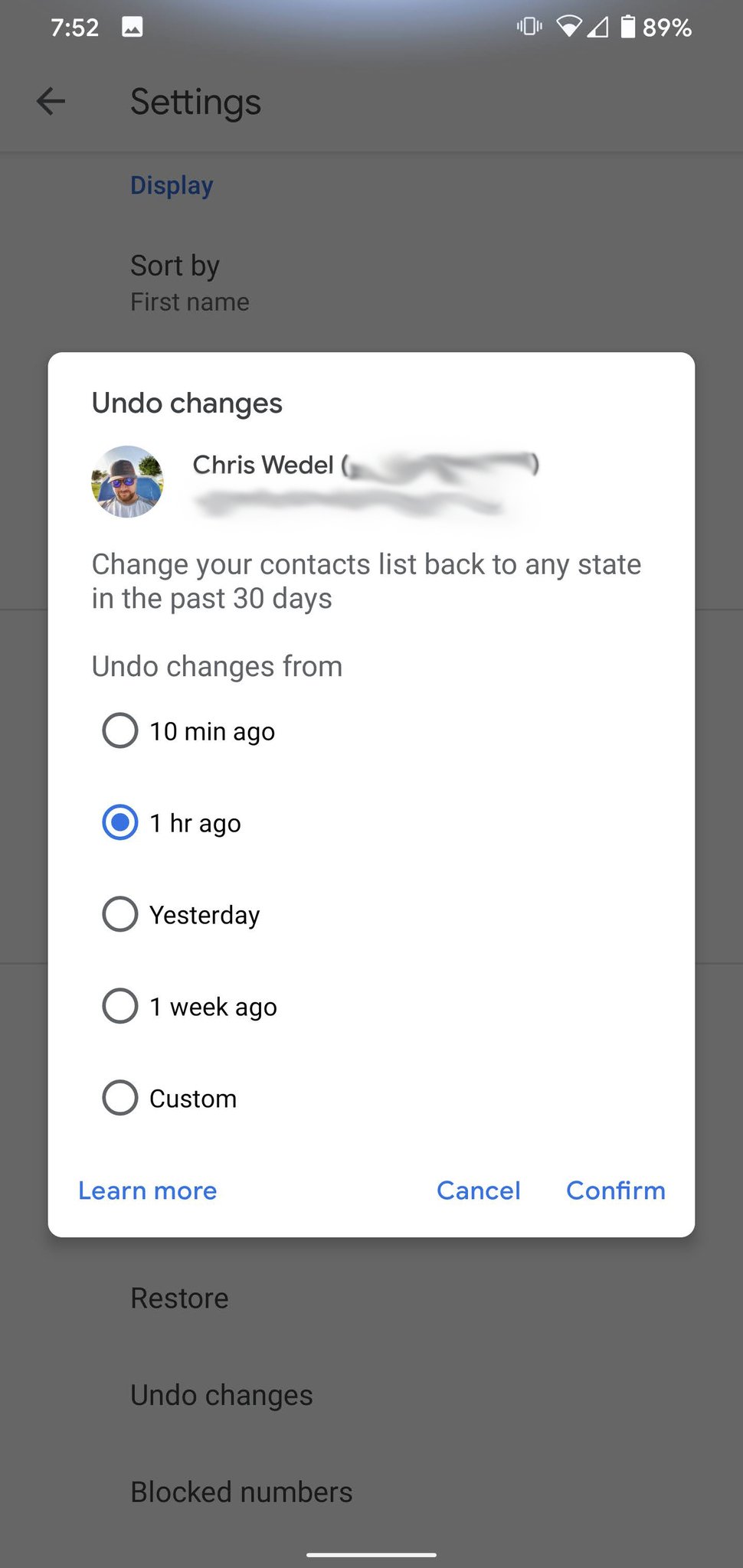
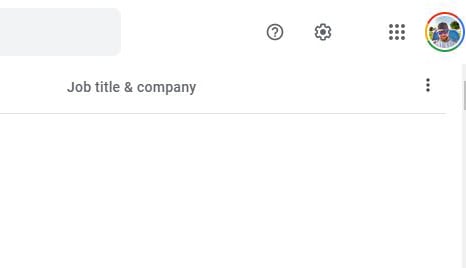

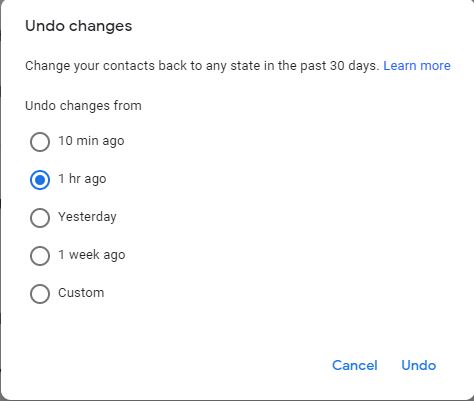

Aucun commentaire:
Enregistrer un commentaire