Ransomware is malicious software that can lock your computer and files while demanding a ransom be paid to unlock it. This sort of attack can be much more serious than a typical virus or malware attack because much of the time, you end up losing all of your files that weren't backed up. Ransomware can be especially hard to prevent because it typically comes disguised as another trusted file.
Anti-ransomware software comes packed in with most antivirus or PC security packages including Windows Security. Anti-ransomware software needs to get very frequent updates to stay in front of threats. Since ransomware often comes disguised as something a user wants, they can let it through the first lines of security before they know there's a problem.
Kaspersky's Anti-Ransomware Tool looks for behavior and commonly infected files to offer a last line of defense on your system. It's also backed by a cloud-connected set of definitions to stay updated without waiting for a scheduled definitions update.
Always updated
Kaspersky Anti-Ransomware Tool
Bottom line: When it comes to PC security, you can never be 100% sure your PC is risk-free, Kaspersky Anti-Ransomware Tool adds another layer of security with an up-to-date and well-reviewed knowledgebase of safe and risky applications. It's also able to watch out for suspicious app behavior in case a threat is new enough that it hasn't been detected yet.
The Good
- Works in addition to existing security
- No account required for setup
- Small download size
- Light background usage
- Helpful vulnerability scanner
The Bad
- The application feels like an ad
- Unpolished front end
- Asks for an uncomfortable amount of data
Jump to:
- What's included?
- What's I like
- What I don't like
- Back up your files to prevent loss
- Should you get a paid version?
- Should you go with Kaspersky?
Anti-Ransomware Tool What's included?
There are three main features packed in with Kaspersky's Anti-Ransomware Tool starting with behavioral detection. This feature keeps track of actions taken by applications and looks for suspicious activity. If anything out of the ordinary is detected, it is blocked. This feature can keep track of both local and remote locations so it can block suspicious activity from something you downloaded on purpose as well as programs on a network.
You also get a vulnerability scan that looks for applications that are known to have issues. On my gaming rig with an install originating in 2014. An outdated version of 7-Zip was found as well as a Windows update that was no longer present. With this version, you only get a list of suspect files and the updates are left to you. Naturally, the premium version will update this software for you.
The last major feature is what Kaspersky calls cloud analysis. As part of the setup procedure for this tool, you are required to join Kaspersky's cloud network which keeps you constantly connected to a massive list of other users generating a list of trusted and untrusted applications. This cloud network is being added to many of Kaspersky's security products and isn't going to be to everyone's taste. Especially if you're a gamer that wants a completely uninterrupted network connection.
Anti-Ransomware Tool What I like
The download size at 80MB is nice since a lot of PC security software has gotten quite large. A fast download and installation is definitely a bonus when you think you might be infected. After signing in, you are presented with a vulnerability scan of your system which mostly looks at installed applications on your system. In my case, it found an old installation of 7-Zip that needs to be updated. Unfortunately, no other information is provided and you're only left with an application name.
Identified as Kaspersky Anti-Ransomware Tool for Home 4 in Task Manager, this software uses up just over 100MB of RAM sitting in the system tray. For most Windows 10 users, this should go unnoticed and falls in line with similar software from other companies. Given its always-connected nature, it's nice that this software sits in the background quietly for the most part. I also like that it has a crypto-mining detection built-in.
Perhaps the strongest feature is that Kaspersky Anti-Ransomware Tool works alongside other security software. You don't need to disable Windows Security or even Windows Security's own ransomware protection. This lets Kaspersky's software truly be another layer of security.
Anti-Ransomware Tool What I don't like
I don't think it's any secret that PC security companies would rather you paid for protection. During the installation process, it becomes clear that this software is set up more as a platform to encourage you to upgrade rather than a simple tool as one might expect. Perhaps this wouldn't sting so much if it didn't ask for your full name and email address to use the software while giving itself permission to contact you for additional advertising.
There's no confirmation email so there's no real penalty for entering inaccurate information, however.
Besides that, the front end feels much less polished than many of Kaspersky's other tools. One example is a notification that black screened me during an online match in Master Chief Collection. This really just means that it doesn't respect Window 10's notification restrictions in game mode like you might expect. While far from dire, it did put a sour taste in my mouth.
Anti-Ransomware Tool Back up your files to prevent loss
Setting up a backup for your files is important and easy to do. Most ransomware works by holding your files hostage or even simply destroying them. The best way to prevent loss is to have a backup of your files. You can do this locally with an external hard drive that you can set up in Windows Settings or you can enable a cloud backup with a service like OneDrive.
Whether you lose your files due to a virus, ransomware, computer theft, or simply hardware failure, a backup is your best bet for preventing file loss.
Anti-Ransomware Tool Should you get a paid version?
Anti-ransomware is included with the full Kaspersky Security Cloud Personal package which is available at the introductory price of $54 for a year. It activates on three computers as well so you can cover your family members. Security Cloud is a full antivirus solution with anti-ransomware, password management, mobile security, parental controls, and some VPN data.
There are some other great features packed in such as a warning if an app tries to access your webcam. Online management also makes things a lot easier to control especially with multiple PCs covered. Finally, you get access to Kaspersky's browser extension which can check sites and links as you browse. This is also available with the free antivirus package.
There is an option for business customers that covers five computers for $90 per year. This package is largely the same as Security Cloud Personal as far as protection with a greater focus on managing multiple machines.
Anti-Ransomware Tool Should you go with Kaspersky?
The main question is what this software offers you over the security measures built into Windows 10 and Windows Security. To be frank, it's mostly an extra layer with a different, more consistently updated database. Still, most people will have no issues with Microsoft's offering paired with some safe browsing skills.
If you have a PC Security solution on your computer already, there's a good chance you already have anti-ransomware protection. Windows Security is free and enabled by default on Windows 10 machines and has a reasonably robust anti-ransomware solution included. It can even be extended with controlled folder access. For many people, this will be enough.
Kaspersky's Anti-Ransomware Tool can still be a good addition to a computer with a less tech-savvy user just in case. While this tool does what it claims, the excessive sales pitch and sloppy execution isn't great. For most people, a solution packed in with their existing anti-virus software will be more than enough, and setting up a competent backup would be a better use of their time.
Always Updated
Kaspersky Anti-Ransomware Tool
Add a layer of security for free
Kaspersky Anti-Ransomware Tool is an easy and free way to make sure you're free of ransomware and keep it off your PC.
from Android Central - Android Forums, News, Reviews, Help and Android Wallpapers https://ift.tt/2ZGx4Dg
via IFTTT
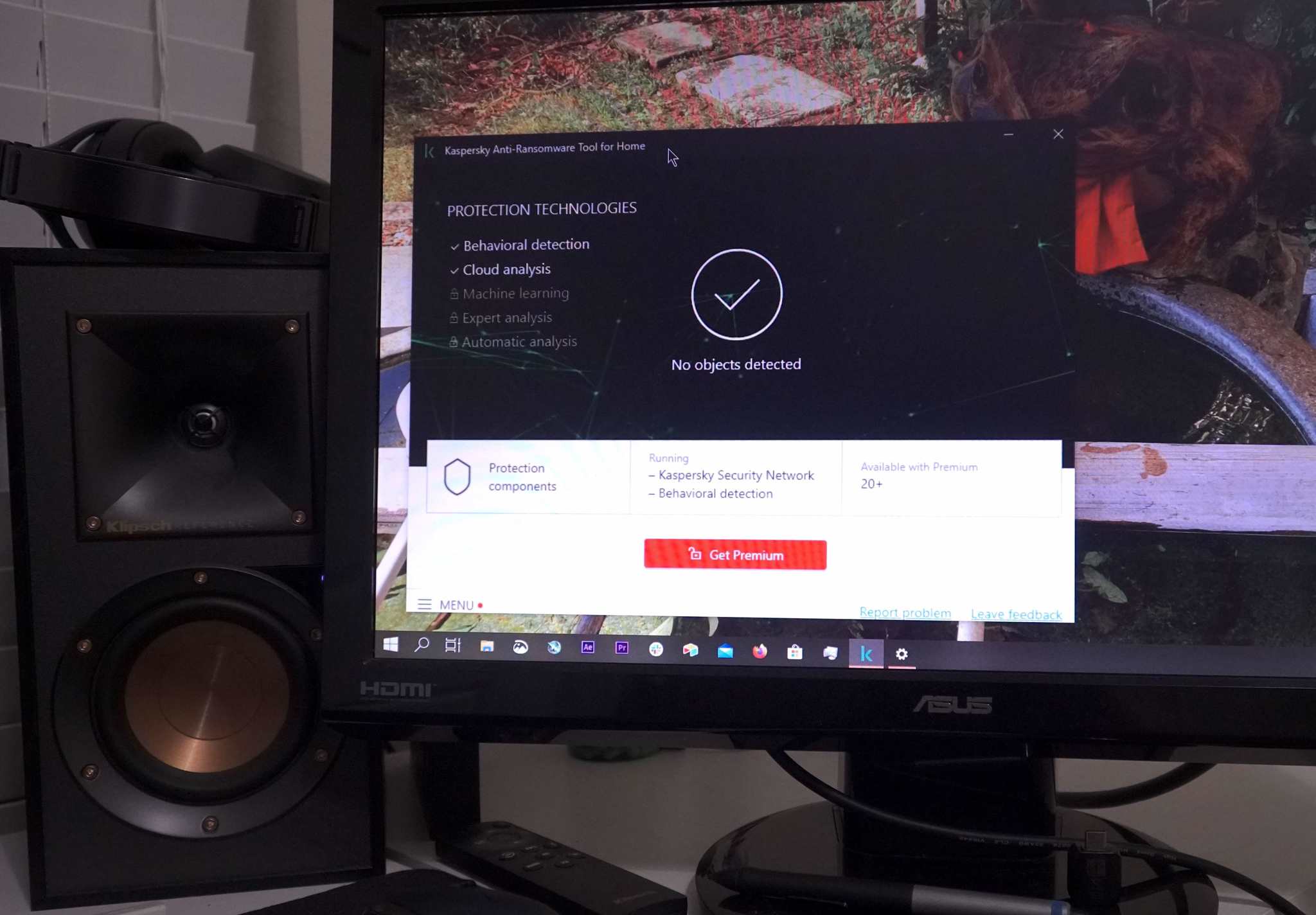
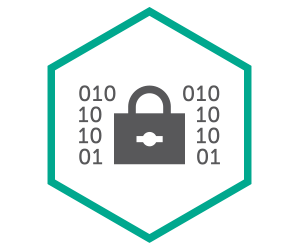
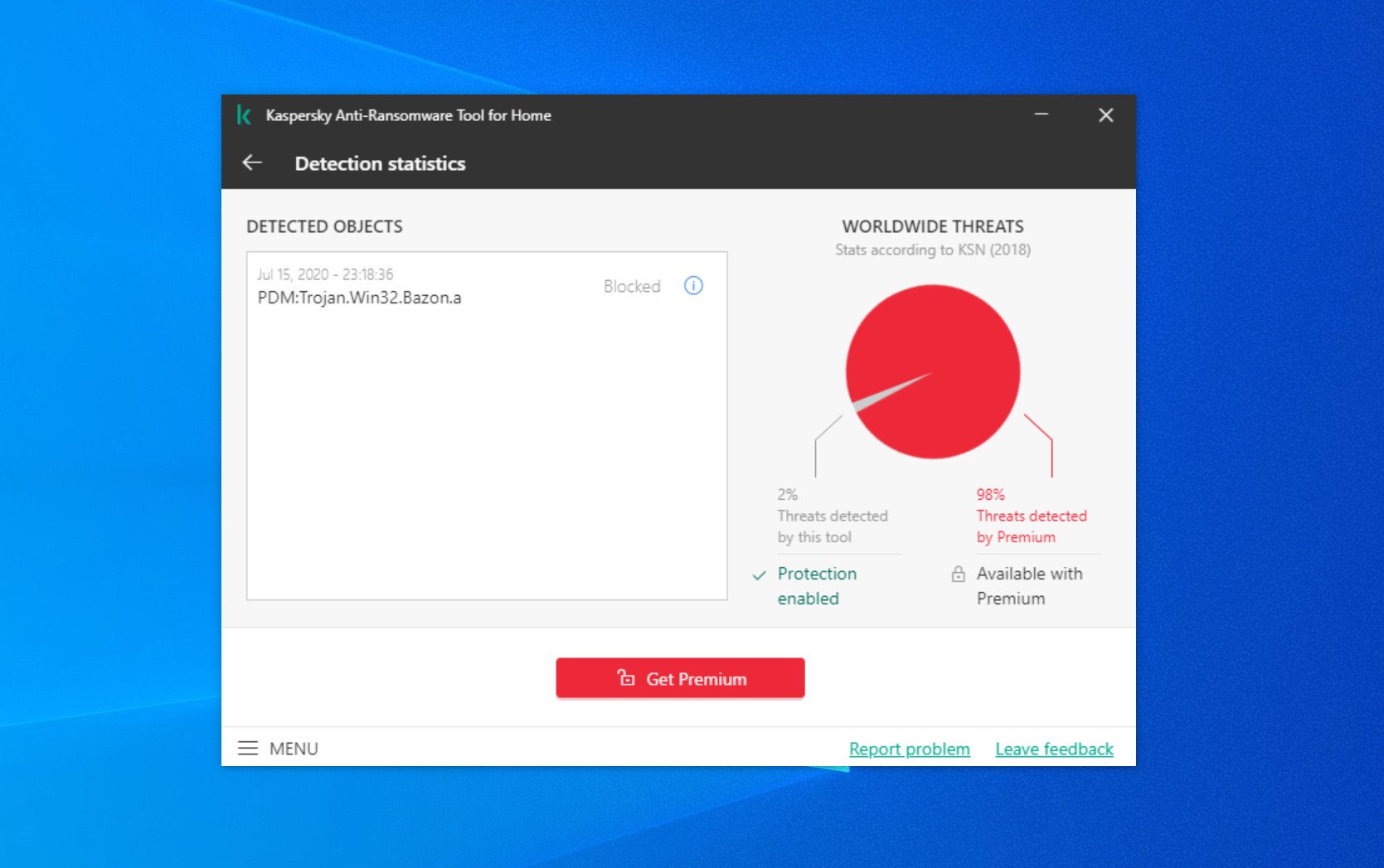
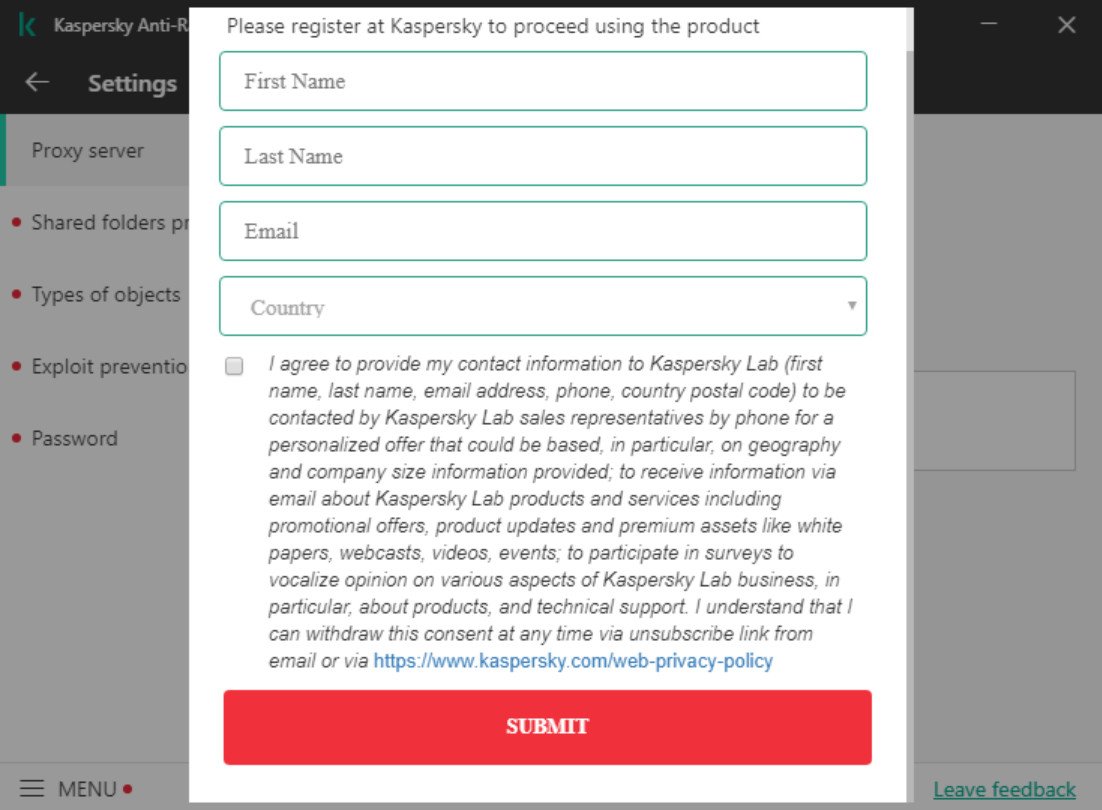
Aucun commentaire:
Enregistrer un commentaire